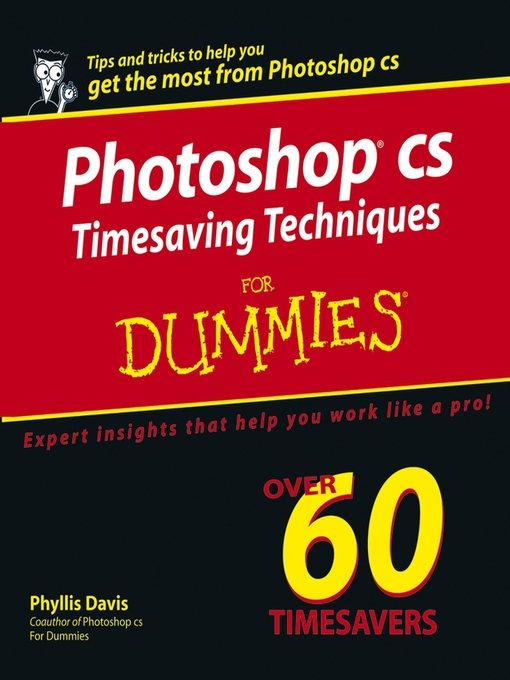This guide will probably change your image of Photoshop. Many users tend to use it to do certain things in certain ways and don't even explore additional features and capabilities. Photoshop cs Timesaving Techniques For Dummies gives you more than 60 timesaving techniques that will speed up the way you do the things you do now and inspire you to do lots more. You'll discover how to:
- Install and use peripheral devices such as digital cameras, scanners, tablets, and printers
- Customize Photoshop to fit your needs with custom keyboard shortcuts, a color management system, presets, and more
- Create custom palette groups and workspaces
- Use a drawing tablet and stylus to easily double your output
- Create sketches, water colors, and silkscreens and paint with oils
- Create professional-quality separations for high-quality offset printing, including using the CMYK prepress settings, ...